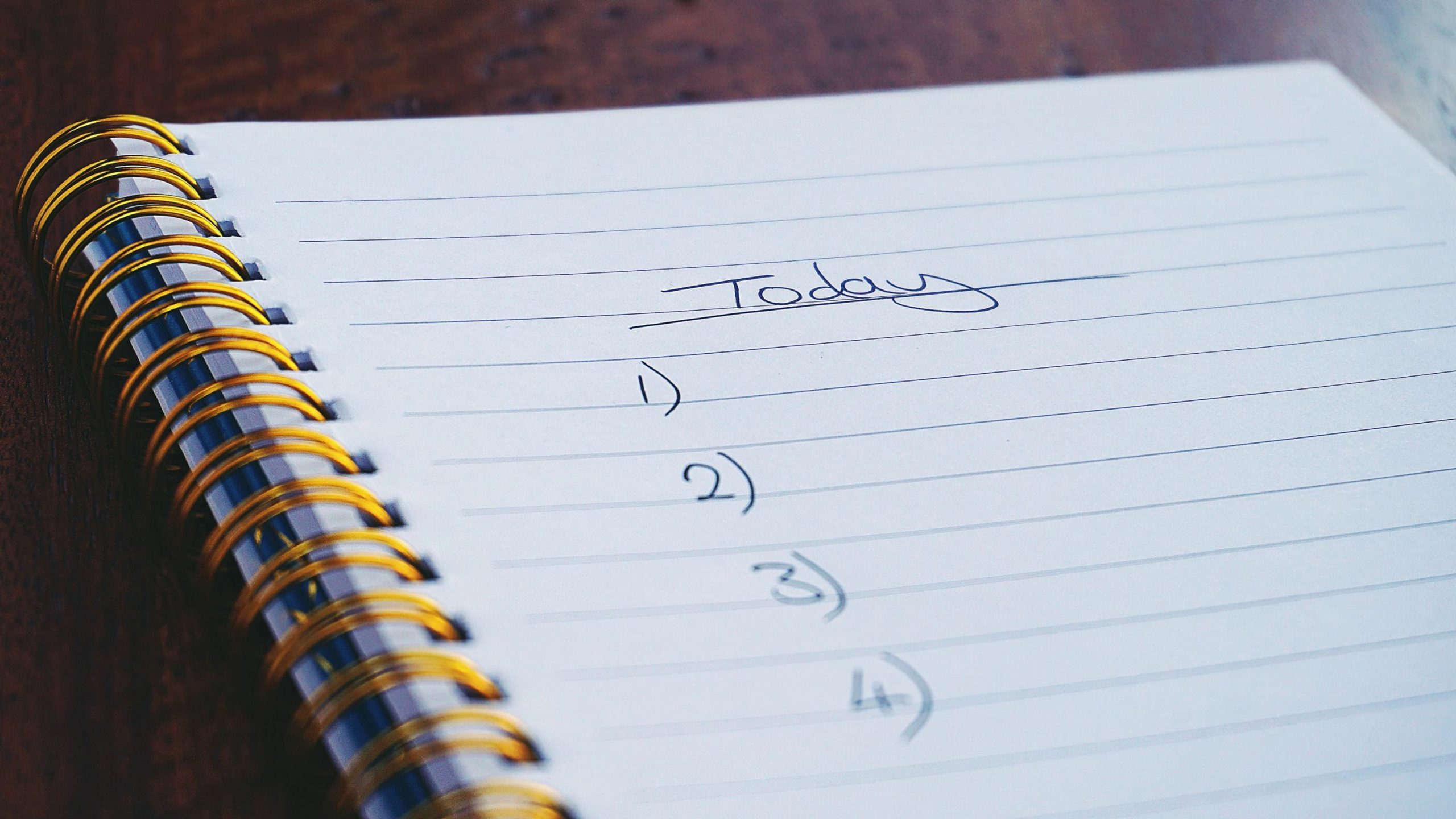
Everyone has their own way of managing tasks on that dreaded to-do list
Some keep a mental register, others use apps, many scrawl on their planners, and some even jot it on their arm with a Sharpie, a la Andy from “Parks & Rec.”
For productivity’s sake (especially for those of you in the latter category), it’s time to take your to-do list up a notch. Whatever your preferred media, here are some tips for managing your tasks.
For the Pen-and-Paper Diehard
Importance vs. Urgency
If you feel like you’re drowning in tasks and aren’t sure what you should tackle first, this method is for you. Draw a 2×2 grid, label the top “Urgency” and the side “Importance” and fill in your tasks. Tasks that are both important and urgent go in the top left corner, tasks that are urgent but not important go in the top right, tasks that are important but not urgent go in the bottom left, and tasks that are neither important nor urgent go in the bottom right.
This method offers a visual map of your highest and lowest priority tasks, helping you decide which ones should be taken care of asap and which ones you can put off (for a little bit).
Use Multiple Lists
The simplest way to categorize your to-do list is by location. You can’t run errands while you’re in class, do chores while you’re at work, or do homework when you’re running errands, so why put everything in the same column?
Similarly, a list that has both five-minute tasks and multi-week projects is going to cause one or the other to slip through the cracks. There are two ways to manage this. One is to have a main to-do list and an auxiliary list with quick tasks that can be finished whenever you have a few minutes to spare. The other is to have a task list for each major project you’re working on and incorporate subtasks into your daily to-do list (e.g. do dishes, call grandma, history ch. 5, split up group project slides).
Carry Your List(s)
College students are highly mobile, so our to-do lists should be too. If your to-do list is scrawled on your bathroom mirror, it’s not going to do you much good when you have time to spare while out and about.
A planner, pocket notebook, or mobile device (see below) are all great places to keep your to-do list. If you have multiple lists, you could also use index cards for each category.
For the Technology Addicted
Find the Perfect App
Wunderlist is fabulous. KanbanFlow lets you manage complicated projects with multiple people. ColorNote is searchable and easy to navigate. 3 Wins will throw you a confetti party.
Do some research to find a solid app that will work for your needs. If you just want a functional, typical to-do manager, Lifehacker has a “Top 5” list based on reviews from readers.
Go Cross-Platform
In 2016, nearly every app will work with Apple, Android, Windows, and Chrome, but it’s worth switching if you work on multiple devices and your to-do app doesn’t.
For the Occasional List Maker
Set Context Reminders
Some people need to write everything down. Others have good enough memories and/or stable enough schedules that they don’t have to carry a to-do list with them everywhere they go. Occasionally we all need to remind ourselves about something, and that’s where context reminders come in.
Context reminders could take the form of a location or time alarm on your phone. If you’d like to get more creative, place your reminder wherever it will cue you at the right time. Creative spots for this might be written on your stomach (reminder to exercise before showering), a post-it in your notes (ask a professor about…), or a binder clip on your keys (don’t forget presentation materials!)
Encrypt Your Notes
If you go with the writing-on-your-hand route but don’t want the whole world to know what you might forget to do, a doodle or keyword (rather than the whole task) can be easier to wash off later and more subtle in the meantime.
Best Colleges Search
Stay up to date on our blog posts for future content.
About Author:
Taylor
Taylor has been working with Best Colleges Search since she was a Freshman. Always helping to encourage people to have their best College experiences!

Recent Comments